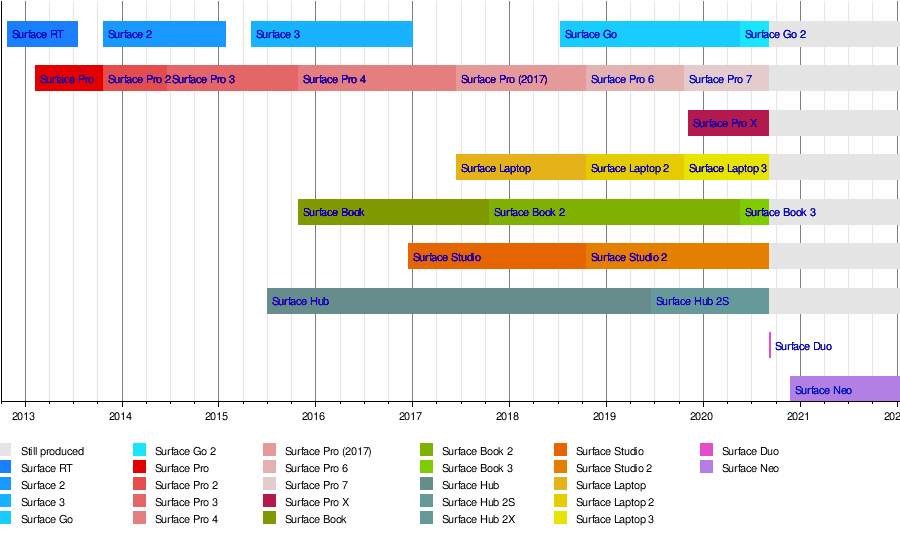Introduction:
Your Surface device is a versatile tool that helps you stay productive and entertained, but it won’t get far without a reliable charger. With a variety of Surface models available, finding the right charger can sometimes be confusing. In this guide, we’ll walk you through the steps to ensure you get the perfect charger for your Surface device.
Know Your Surface Model:
The first step in finding the right charger is to identify your Surface model. Microsoft offers several Surface devices, such as Surface Pro, Surface Laptop, Surface Go, and Surface Book, each with its own unique charging requirements. To find out which Surface model you have, check the device’s label, system settings, or product documentation.
Retrieving the SKU by using PowerShell
Use the following PowerShell command to pull the System SKU information:
PowerShellCopy
(Get-CimInstance -Namespace root\wmi -ClassName MS_SystemInformation).SystemSKU
Retrieving the SKU by using System Information
You can also find the System SKU and System Model for a device in System Information. To do this, follow these steps:
- Select Start, and then type MSInfo32 in the search box.
- Select System Information.
Using the SKU in a task sequence WMI condition
You can use the System SKU information in the Microsoft Deployment Toolkit (MDT) or Microsoft Endpoint Configuration Manager as part of a task sequence WMI condition.
| Device | System Model | System SKU |
|---|---|---|
| Surface 3 Wi-Fi | Surface 3 | Surface_3 |
| Surface 3 LTE AT&T | Surface 3 | Surface_3_US1 |
| Surface 3 LTE Verizon | Surface 3 | Surface_3_US2 |
| Surface 3 LTE North America | Surface 3 | Surface_3_NAG |
| Surface 3 LTE outside of North America and Y!mobile in Japan | Surface 3 | Surface_3_ROW |
| Surface Book 2 13″ | Surface Book 2 | Surface_Book_1832 |
| Surface Book 2 15″ | Surface Book 2 | Surface_Book_1793 |
| Surface Book 3 13″ | Surface Book 3 | Surface_Book_3_1900 |
| Surface Book 3 15″ | Surface Book 3 | Surface_Book_3_1899 |
| Surface Go Commercial | Surface Go | Surface_Go_1824_Commercial |
| Surface Go Consumer | Surface Go | Surface_Go_1824_Consumer |
| Surface Go LTE Commercial | Surface Go | Surface_Go_1825_Commercial |
| Surface Go 2 Commercial | Surface Go 2 | Surface_Go_2_1926 |
| Surface Go 2 Consumer | Surface Go 2 | Surface_Go_2_1901 |
| Surface Go 2 LTE | Surface Go 2 | Surface_Go_2_1927 |
| Surface Go 3 Commercial | Surface Go 3 | Surface_Go_3_1926 |
| Surface Go 3 Consumer | Surface Go 3 | Surface_Go_3_1901 |
| Surface Go 3 LTE | Surface Go 3 | Surface_Go_3_2022 |
| Surface Go 4 | Surface Go 4 | Surface_Go_4_2067 |
| Surface Hub 2S 50″ | Surface Hub 2S | Surface Hub 2S |
| Surface Hub 2S 85″ | Surface Hub 2S | Surface Hub 2S 85 |
| Surface Laptop | Surface Laptop | Surface_Laptop |
| Surface Laptop 2 Commercial | Surface Laptop 2 | Surface_Laptop_2_1769_Commercial |
| Surface Laptop 2 Consumer | Surface Laptop 2 | Surface_Laptop_2_1769_Consumer |
| Surface Laptop 3 13″ Intel | Surface Laptop 3 | Surface_Laptop_3_1867:1868 |
| Surface Laptop 3 15″ AMD | Surface Laptop 3 | Surface_Laptop_3_1873 |
| Surface Laptop 3 15″ Intel | Surface Laptop 3 | Surface_Laptop_3_1872 |
| Surface Laptop 4 13″ AMD | Surface Laptop 4 | Surface_Laptop_4_1958:1959 |
| Surface Laptop 4 13″ Intel | Surface Laptop 4 | Surface_Laptop_4_1950:1951 |
| Surface Laptop 4 15″ AMD | Surface Laptop 4 | Surface_Laptop_4_1952:1953 |
| Surface Laptop 4 15″ Intel | Surface Laptop 4 | Surface_Laptop_4_1978:1979 |
| Surface Laptop 5 13″ Consumer | Surface Laptop 5 | Surface_Laptop_5_1950:1951 |
| Surface Laptop 5 13″ Commercial | Surface Laptop 5 | Surface_Laptop_5_for_Business_1950:1951 |
| Surface Laptop 5 15″ Consumer | Surface Laptop 5 | Surface_Laptop_5_1979 |
| Surface Laptop 5 15″ Commercial | Surface Laptop 5 | Surface_Laptop_5_for_Business_1979 |
| Surface Laptop Go | Surface Laptop Go | Surface_Laptop_Go_1943 |
| Surface Laptop Go 2 | Surface Laptop Go 2 | Surface_Laptop_Go_2_2013 |
| Surface Laptop Go 3 | Surface Laptop Go 3 | Surface_Laptop_Go_3_2013 |
| Surface Laptop SE | Surface Laptop SE | Surface Laptop SE |
| Surface Laptop Studio | Surface Laptop Studio | Surface_Laptop_Studio_1964 |
| Surface Laptop Studio 2 | Surface Laptop Studio 2 | Surface_Laptop_Studio_2_2029 |
| Surface Pro (5th Gen) | Surface Pro | Surface_Pro_1796 |
| Surface Pro with LTE Advanced (5th Gen) | Surface Pro | Surface_Pro_1807 |
| Surface Pro 6 Commercial | Surface Pro 6 | Surface_Pro_6_1796_Commercial |
| Surface Pro 6 Consumer | Surface Pro 6 | Surface_Pro_6_1796_Consumer |
| Surface Pro 7 | Surface Pro 7 | Surface_Pro_7_1866 |
| Surface Pro 7+ | Surface Pro 7+ | Surface_Pro_7+_1960 |
| Surface Pro 7+ LTE | Surface Pro 7+ | Surface_Pro_7+_with_LTE_Advanced_1961 |
| Surface Pro 8 | Surface Pro 8 | Surface_Pro_8_for_Business_1983 |
| Surface Pro 8 Consumer | Surface Pro 8 | Surface_Pro_8_1983 |
| Surface Pro 8 LTE | Surface Pro 8 | Surface_Pro_8_for_Business_with_LTE_Advanced_1982 |
| Surface Pro 9 Consumer | Surface Pro 9 | Surface_Pro_9_2038 |
| Surface Pro 9 Commercial | Surface Pro 9 | Surface_Pro_9_for_Business_2038 |
| Surface Pro 9 with 5G (U.S.) | Surface Pro 9 | Surface_Pro_9_With_5G_1997 |
| Surface Pro 9 with 5G (outside of U.S.) | Surface Pro 9 | Surface_Pro_9_With_5G_1996 |
| Surface Pro X with SQ1 processor | Surface Pro X | Surface_Pro_X_1876 |
| Surface Pro X with SQ2 processor | Surface Pro X | Surface_Pro_X_H_1876 |
| Surface Pro X (Wi-Fi) | Surface Pro X | Surface_Pro_X_2010 |
| Surface Studio | Surface Studio | Surface_Studio |
| Surface Studio 2 | Surface Studio 2 | Surface_Studio_2_1707_Commercial |
| Surface Studio 2+ | Surface Studio 2+ | Surface_Studio_2+_2028 |
Understand the Charging Port:
Different Surface devices feature various types of charging ports. Some common port types include the Surface Connect, USB-C, and Micro USB. It’s crucial to determine which port your Surface device uses before selecting a charger.
Check Power Requirements:
The power requirements of your Surface device are critical to choosing the right charger. You can often find this information in the device’s documentation or by searching online. Ensure that the charger you select can provide the necessary wattage and voltage for your Surface device.
Authentic Microsoft Chargers:
Whenever possible, opt for authentic Microsoft chargers. These chargers are designed to meet the exact specifications of your Surface device, ensuring a safe and efficient charging experience. Microsoft chargers are widely available and can be purchased from official Microsoft stores or authorized retailers.
Third-Party Chargers:
If you can’t find an authentic Microsoft charger or are looking for more affordable alternatives, third-party chargers can be an option. However, exercise caution when choosing a third-party charger. Look for reputable brands with positive reviews, and ensure that the charger meets the specific requirements of your Surface model.
USB-C Chargers:
Some Surface devices feature USB-C ports, which can be convenient because they’re a universal standard. However, not all USB-C chargers are created equal. Ensure that the charger you choose supports Power Delivery (PD) and provides the necessary power output for your Surface device.
Consider Portable Chargers:
If you’re always on the go, a portable charger or power bank can be a handy accessory. Look for a power bank with the right port and power output to charge your Surface device. These devices can provide additional battery life when you’re away from an electrical outlet.
Cable Length and Quality:
Don’t forget to consider the length and quality of the charging cable. Ensure that the cable is long enough to reach a power source comfortably. High-quality cables are less prone to wear and tear, ensuring a longer lifespan.
Conclusion:
Selecting the right charger for your Surface device is essential for maintaining its performance and longevity. Start by identifying your Surface model, understanding the charging port, and knowing the power requirements. Whenever possible, opt for authentic Microsoft chargers, but if you choose third-party options, do so cautiously. By following these guidelines, you can ensure that your Surface device is always ready for action, keeping you productive and connected.