The below table shows the power supply units for different Surface models. You can find the correct the charger by the Model of your Surface or the Model for the original power supply that came with your Surface.
- If you’re not sure what Surface model you’re using, turn on your Surface, select the Start button, type system information, and select it from the list of results. The model info for your Surface will appear next to System Model. You can also use the Surface App by selecting Your Surface. The model information is listed next to SKU.
- The model number for the power supply unit that came with your Surface is in small print on the bottom of the unit.(You find the videos below showing how to find the model number)
Surface Timeline
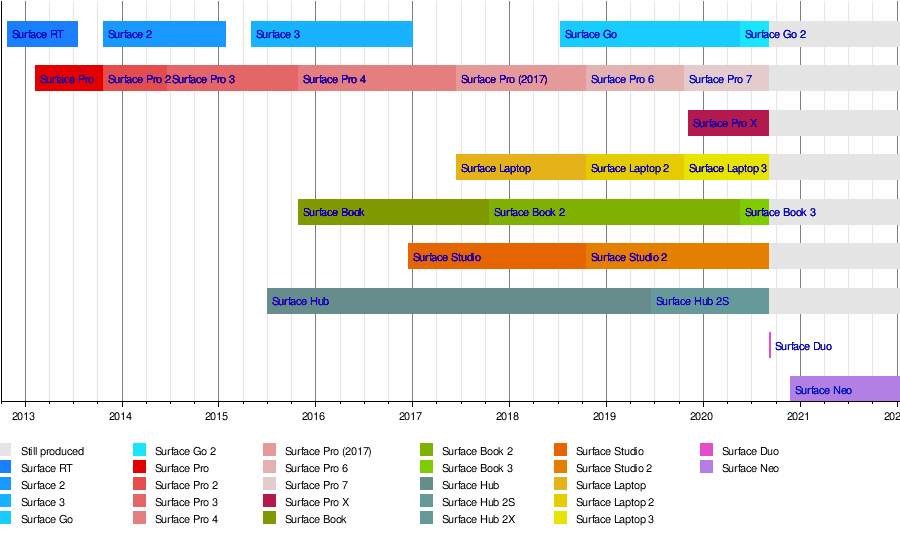
The videos showing how to find model number for the original power supply

Hi there,
I have a surface Pro 1796 but i cannot see this in your directory of surface pros?
Thanks,
Lucy
Hello Lucy,
Surface Pro Model 1796 is Surface Pro 5. The 44W charger is the correct one.
https://www.accessories-replacement.co.uk/product/microsoft-surface-44w-power-supply-ac-adapter-charger-model-no-1800-15v-2-58a-2/
Thank you.
Best regards.
Customer Support Team